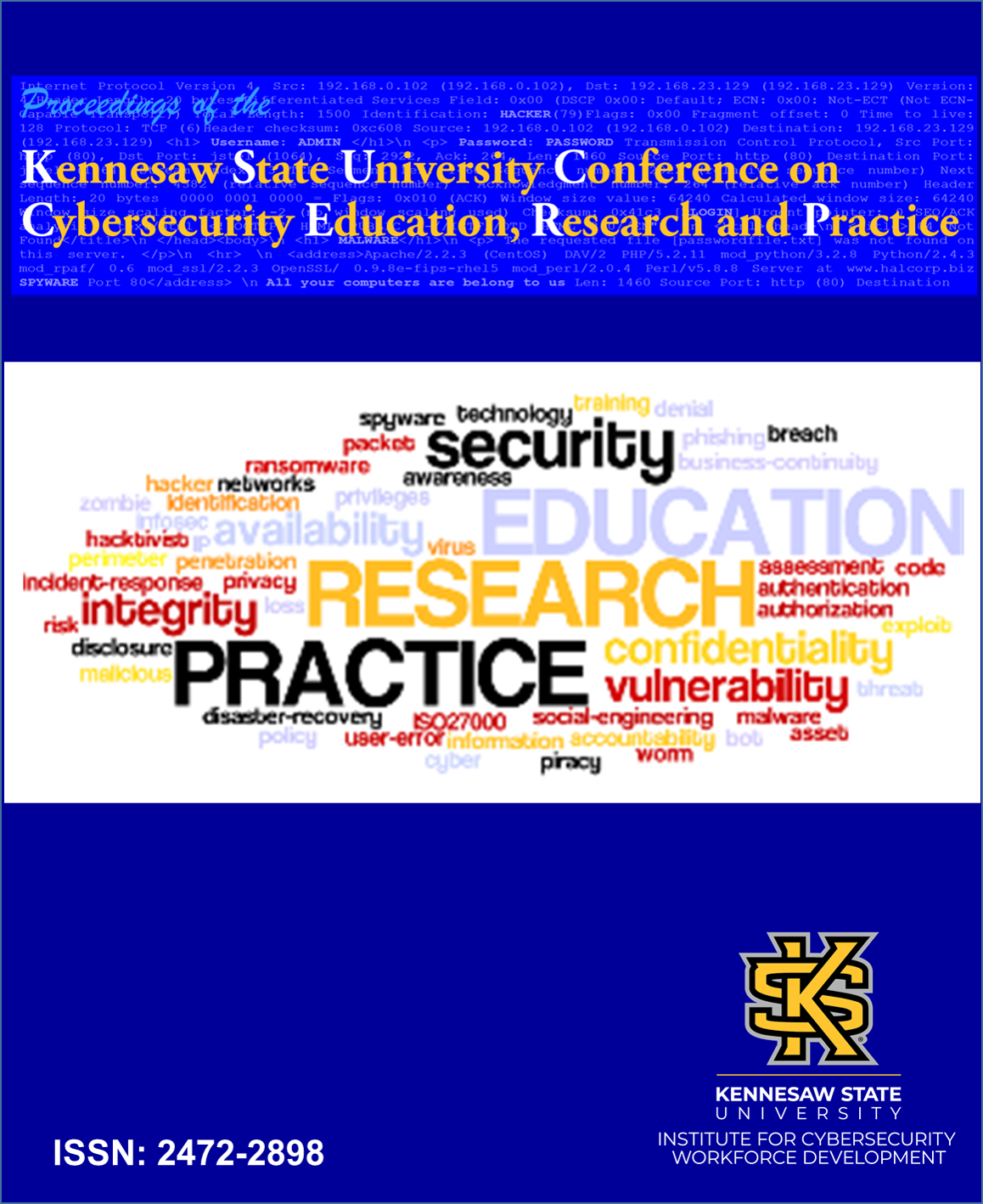Start Date
12-10-2019 1:25 PM
End Date
12-10-2019 1:50 PM
Location
KSU Center Rm 460
Abstract
Wireless access points have greatly improved users' ability to connect to the Internet. However, they often lack the security mechanisms needed to protect users. Malicious actors could create a rogue access point (RAP), using a device such as the WiFi Pineapple Nano, that could trick users into connecting to an illegitimate access point (AP). To make them look legitimate, adversaries tend to setup RAPs to include a captive portal. This is very effective, since most public networks use captive portals as a means to provide genuine access. The objective of this study is to examine the effectiveness of RAP identification tools in identifying WiFi Pineapple RAPs. Three common RAP identifications tools were used, namely Aircrack-ng, Kismet, and inSSIDer. The result indicated that RAPs could easily be identified through actively monitoring networks using tools such as Aircrack-ng, Kismet, and inSSIDer.
Included in
Information Security Commons, Management Information Systems Commons, Technology and Innovation Commons
Effectiveness of Tools in Identifying Rogue Access Points on a Wireless Network
KSU Center Rm 460
Wireless access points have greatly improved users' ability to connect to the Internet. However, they often lack the security mechanisms needed to protect users. Malicious actors could create a rogue access point (RAP), using a device such as the WiFi Pineapple Nano, that could trick users into connecting to an illegitimate access point (AP). To make them look legitimate, adversaries tend to setup RAPs to include a captive portal. This is very effective, since most public networks use captive portals as a means to provide genuine access. The objective of this study is to examine the effectiveness of RAP identification tools in identifying WiFi Pineapple RAPs. Three common RAP identifications tools were used, namely Aircrack-ng, Kismet, and inSSIDer. The result indicated that RAPs could easily be identified through actively monitoring networks using tools such as Aircrack-ng, Kismet, and inSSIDer.