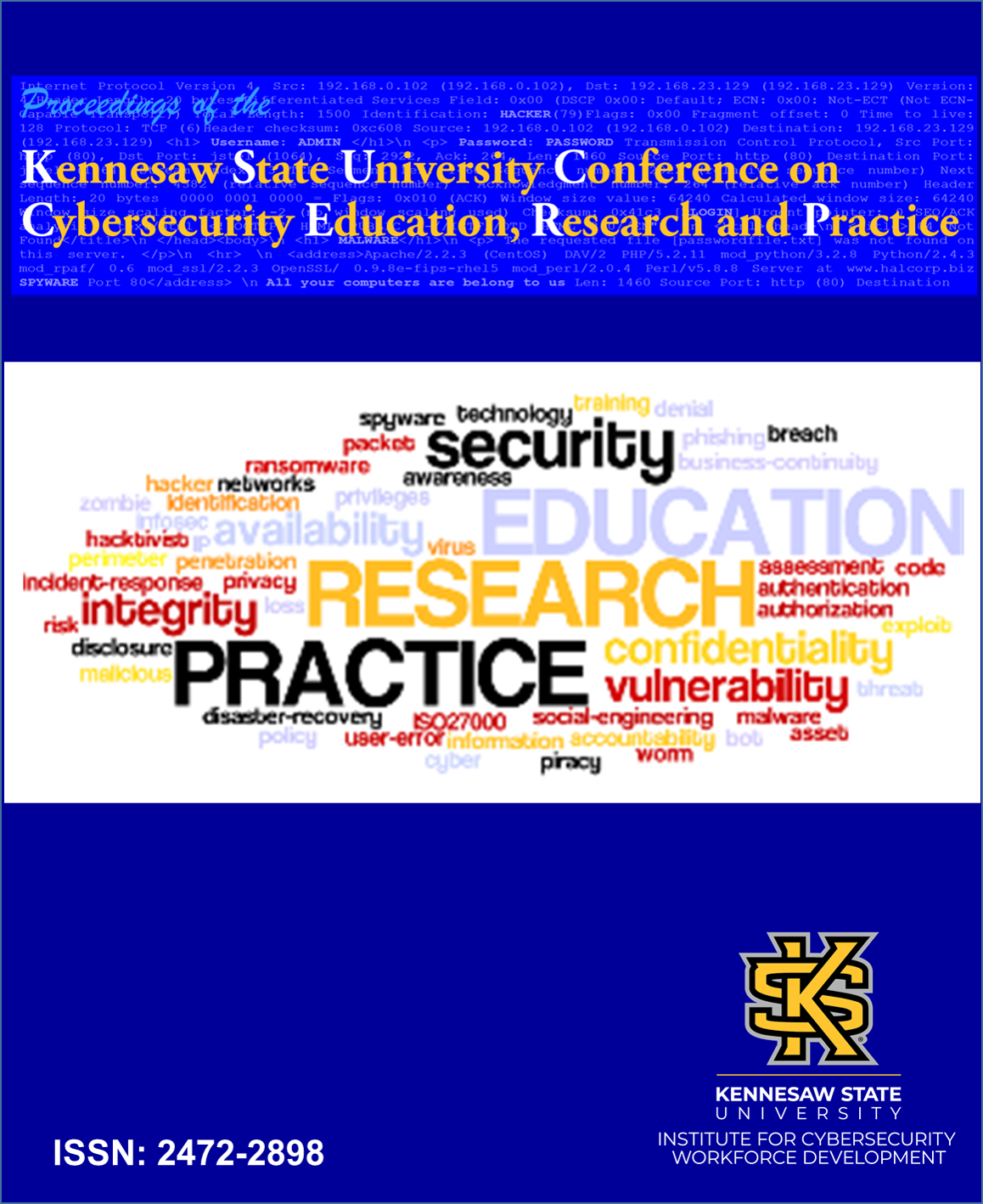Abstract
The Internet of Things (IoTs) is becoming a reality in today’s society. The IoTs can find its application in multiple domains including healthcare, critical infrastructure, transportation, and home and personal use. It is important to teach students importance and techniques that are essential in protecting IoTs. We design a series of hands-on labs in a smart home setting, which can exercise attack and protection of IoTs. Our hands-on labs use a Raspberry Pi and several diverse smart things that communicate through Z-Wave technology. Using this environment, students can operate a home automation system and learn security concepts by performing these labs. These labs demonstrate several fundamental security concepts and techniques that can be adopted in security curricula. Students are expected to understand and master how to implement various attacks, design and implement defenses to these attacks, and explore security solutions of Internet of Things in a Smart Home application.
Included in
Curriculum and Instruction Commons, Information Security Commons, Management Information Systems Commons, Technology and Innovation Commons
Teaching Security of Internet of Things in Using RaspberryPi
The Internet of Things (IoTs) is becoming a reality in today’s society. The IoTs can find its application in multiple domains including healthcare, critical infrastructure, transportation, and home and personal use. It is important to teach students importance and techniques that are essential in protecting IoTs. We design a series of hands-on labs in a smart home setting, which can exercise attack and protection of IoTs. Our hands-on labs use a Raspberry Pi and several diverse smart things that communicate through Z-Wave technology. Using this environment, students can operate a home automation system and learn security concepts by performing these labs. These labs demonstrate several fundamental security concepts and techniques that can be adopted in security curricula. Students are expected to understand and master how to implement various attacks, design and implement defenses to these attacks, and explore security solutions of Internet of Things in a Smart Home application.